If you want to delete a file and get the error message “Cannot delete a file, It is being used by another person or program”, then there is a simple trick for your to get ride of this error message. Actually the problem occurs when the file you want to delete is still in use by any program. Apart from this error message, you may also get anothererror message related to the previous one, that is “Cannot delete file: Access is denied…etc” These errors accrues when the file is still in use and you are going to delete it. You can see the error in the screen shot below.
Click Here To Download Unlocker Software
There is a very useful software which is use to get ride from these type of error messages. It offers very simple and easy way to delete the files which are still running or used by any other program. It simply release the file from those programs and allow you to delete the file or folder. The software is called “Unlocker”.
Unlocker is completely free software which is available to all Internet users. It provides any easy way to fix common bugs related to deleting or renaming a file that is used by any other application or program of youroperating system. It will fix the following error messages.
- Cannot delete file: Access is denied
- Make sure the disk is not full or write-protected and that the file is not currently in use.
- The source or destination file may be in use.
- There has been a sharing violation. The file is in use by another program or user.
These are the most popular errors you will get while performing some operations. Unlocker is here for you to get ride of these errors and complete your action you want to perform.
- Cannot delete file: Access is denied
- Make sure the disk is not full or write-protected and that the file is not currently in use.
- The source or destination file may be in use.
- There has been a sharing violation. The file is in use by another program or user.
These are the most popular errors you will get while performing some operations. Unlocker is here for you to get ride of these errors and complete your action you want to perform.
How to Use Unlocker
1. First Download Unlocker and install in your PC/Laptop
2. Right Click on the file or folder you want to delete, and click on “Unlocker” button.
Now if the file or folder is lock, then you will see a list of programs using the file or folder you want to delete or rename etc. Just unlock from all the programs and you are done. Now you can easily perform the action, without getting any error message.
1. First Download Unlocker and install in your PC/Laptop
2. Right Click on the file or folder you want to delete, and click on “Unlocker” button.




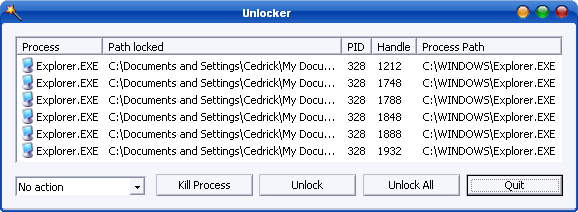








.jpg)
.gif)
%2B(1).jpg)

%2B(14).jpg)
